This page documents the rules regarding uploading media to the Advent of Ascension Wiki.
Media notability
Only notable media may be uploaded to this wiki. Media is considered notable if it depicts a piece of content that is officially related to the mod. Fanmade media is not allowed, including personal images or images that will be exclusive to user pages. Off-topic media is not permitted.
Image rules and standards
All images should be uploaded in the PNG file format for static images, and the GIF format for animated images. No other file formats are allowed unless an exception is granted by the community for a specific case.
File size standards
Certain media depicting certain categories of content have specific standards that must be followed when uploading the media. Any images that do not fit one of the below categories can be uploaded in any file size but should be uploaded in a usable size. The table below lists the standards:
| Example | Media | Standards |
|---|---|---|
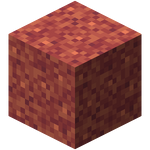 |
Block isometric images | Must be 300x300. Use WikiHelper to generate the images whenever possible. |
| Item sprite images (everything that is 16x16 in the mod's files) | Must be 32x32. Use WikiHelper to generate the images whenever possible. | |
 |
Item sprite images (everything that is 32x32 in the mod's files) | Must be 64x64. Use WikiHelper to generate the images whenever possible. |
 |
Entity isometric images | Must be 300x300. Use WikiHelper to generate the images whenever possible. |
 |
Structure isometric images | Must be 1000x1000. Wikihelper's structure isometric functionality is currently bugged. It is not recommended to use it right now. Once it is fixed, these sentences will be removed. |
| Status effect images | Must be 36x36. | |
| Skill icon images | Must be 50x50. | |
| Resource icon images | Must be 50x50. |
Animated GIFs and slideshows
Animated GIFs can be uploaded to the wiki for in-game content that has animated textures, e.g.: a block or item with an animated texture. The animation speed of the GIF should match the animation speed of the in-game content as closely as possible.
Creating a GIF to show off a bunch of different states of a block (e.g.: stages of a crop) or to show a bunch of different blocks (e.g.: different crystal creator variants) is not allowed. Use the slideboxlightshow for this purpose instead (example: Glowshroom/slideshow).
Other GIFs that don't match either criteria can be uploaded as long as they don't break any other rules of the wiki (editing guide or wiki rules).
Sound rules and standards
This wiki currently does not permit the uploading of any sound files from the game.
Video rules and standards
If a video file is to be uploaded to the wiki, it should be done in the mp4 format only.
Categorizing files
All files should be categorized as soon as they are uploaded. Categorizing files should be done by using Template:FileCategorization. The template contains settings for categorizing block, item, armor, structure, mob, screenshot, and other images by default. Check the documentation for the template to see what options are available. If a file cannot be categorized according to the criteria, or the summary sentence provided does not make sense/looks bad, the template can be edited to add a new option or one can set the custom parameter. Make sure all parameters that should be set are parameter (e.g.: removed blocks get the removed parameter, gifs get the gif parameter, etc).
Unused files
Advent of Ascension Wiki is not a file hosting service. Images uploaded that are off-topic will be deleted immediately. Uploaded files that satisfy the #Media notability section but go unused should ideally become used as soon as possible.
| ||||||||
